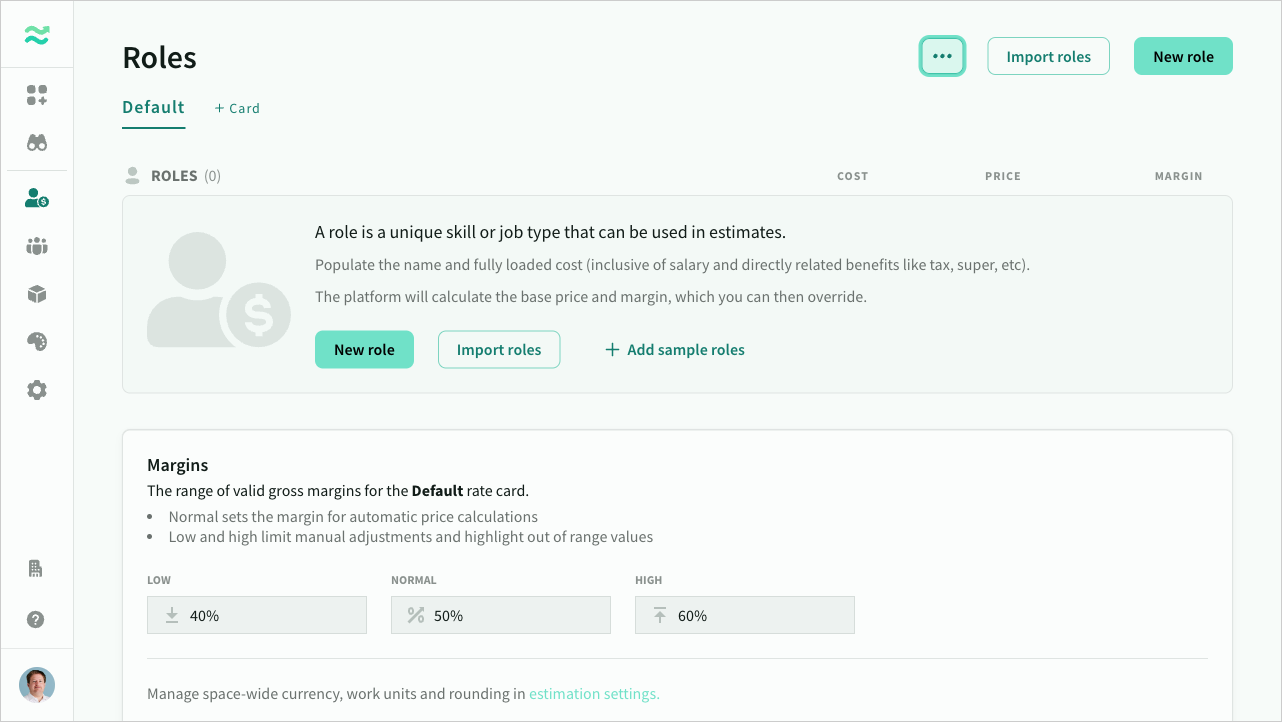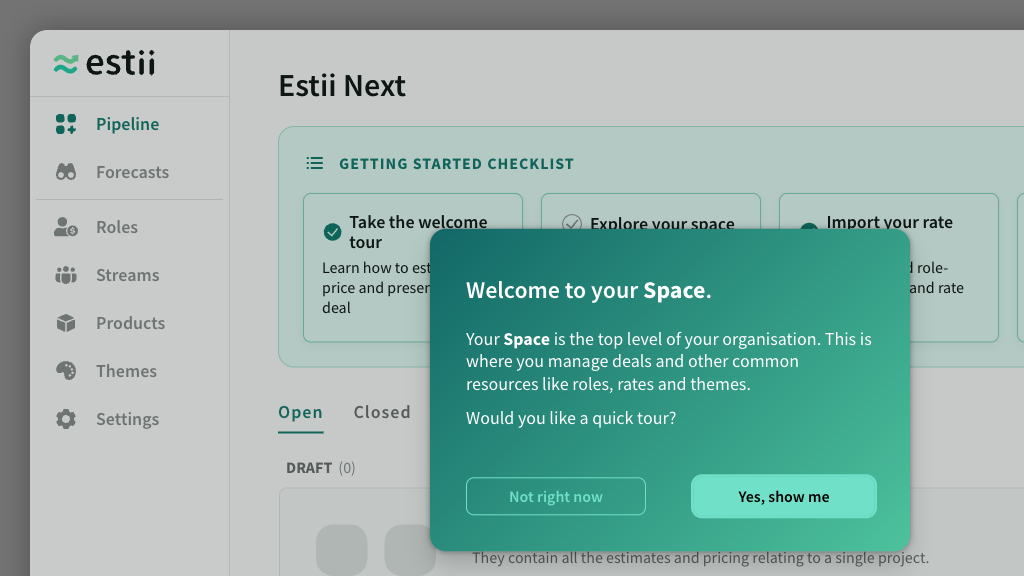
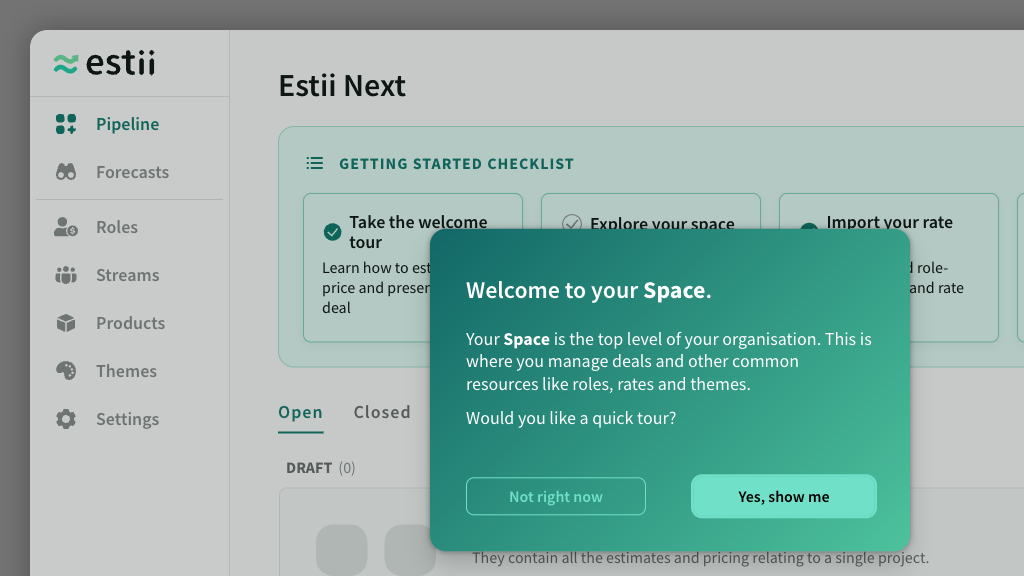
IN THIS ARTICLE
Step by step guide for setting up your new space
CONTENTS
Once you’ve created your space, you will be redirected into your first deal, and given the option to take a quick introductory tour.
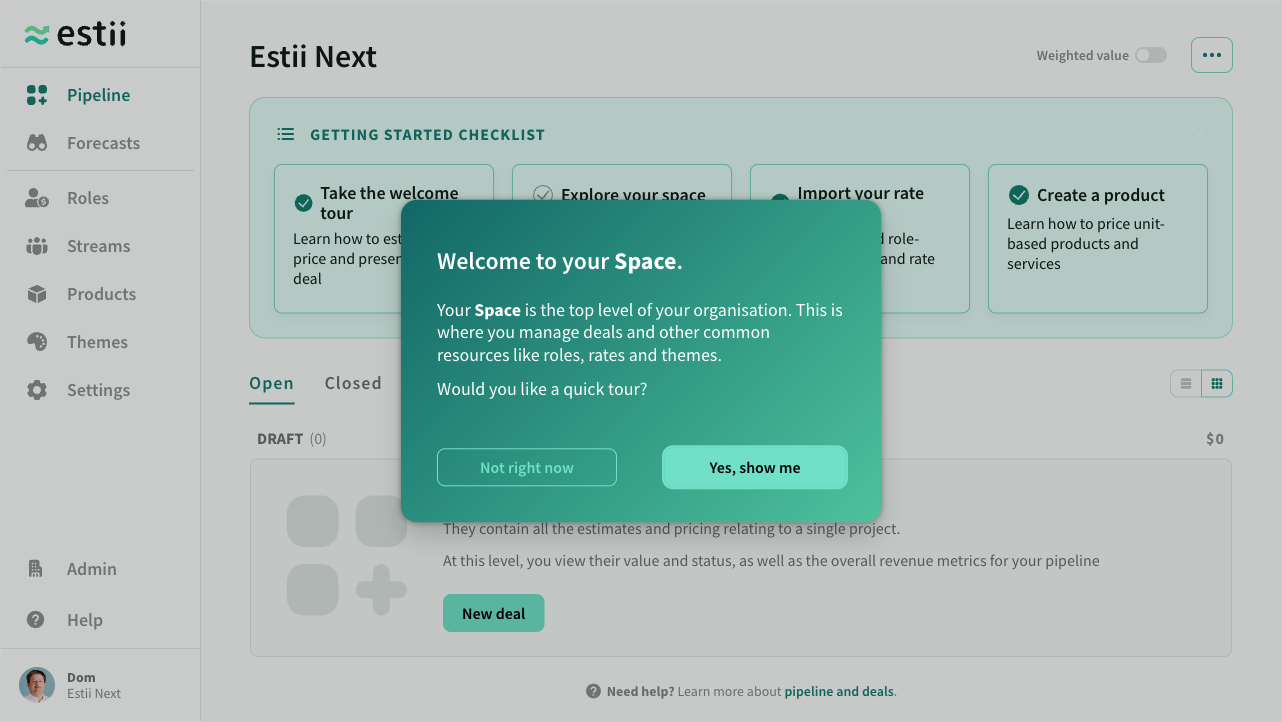
Once you have completed the tour, you can explore the sample deal, or navigate to the Pipeline to access additional guides and resources.
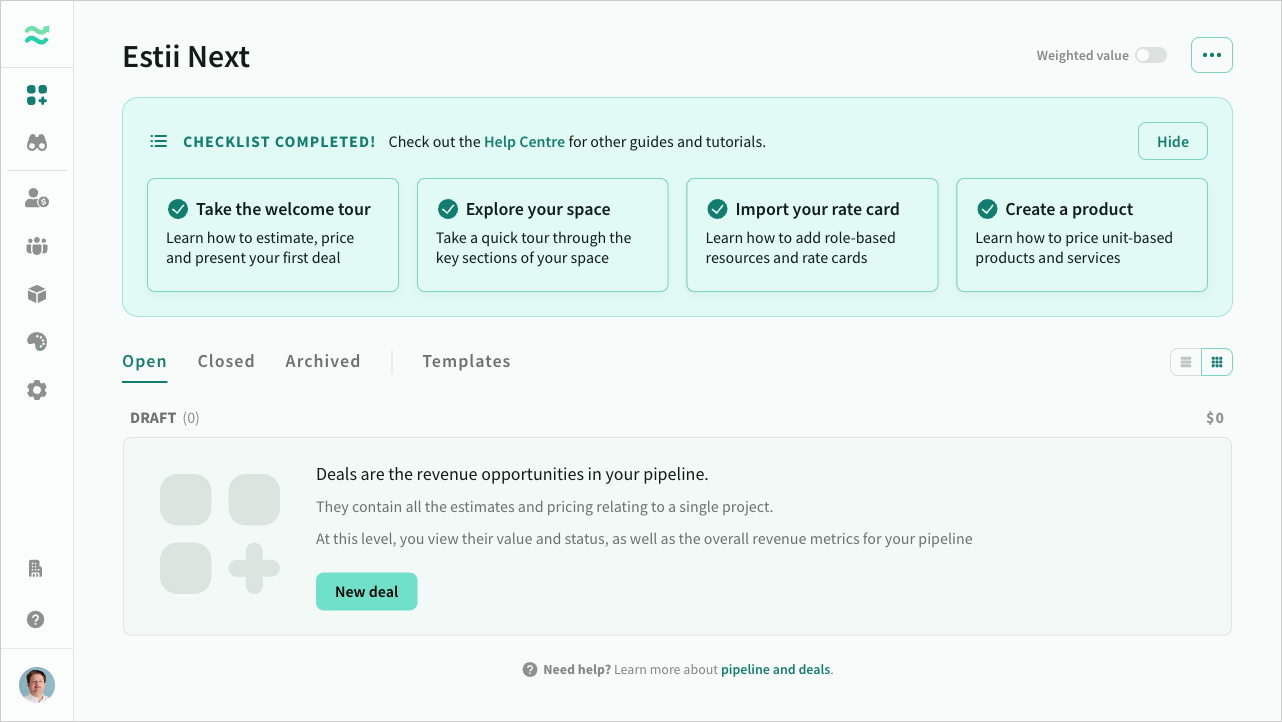
Before you can create a proper deal, you should define a rate card. To access your rate card, either start the Roles tour in the Getting Started panel**,** or navigate to Roles in the main navigation.
Rate cards contain all your resources (people), and their cost, price and margin.