
The deal lifeycycle is organised by status.
The deal header provides a snapshot of the current value and status, along with the the primary action to progress to the next stage.
| Status | Category | Description |
|---|---|---|
| Draft | Open | Initial stage for deals still being prepared. Not yet approved. 25% chance to close. |
| Approved | Open | Deal has been approved and is ready for presentation to the client. 50% chance. |
| In play | Open | Deal is under serious consideration or negotiation, with updated probability. 75% chance. |
| Won | Closed | Deal has been successfully closed. 100% chance. |
| Lost | Closed | Deal did not close in your favour . 0% chance. |
| Abandoned | Closed | Deal was intentionally withdrawn or stopped. 0% chance. |
| Archived | n/a | Deal is removed from active view but kept on record. |
Once a deal is approved it becomes readonly (and has to be redrafted to make changes in a new version)
Some examples of deal statuses

A draft Deal that is In Progress
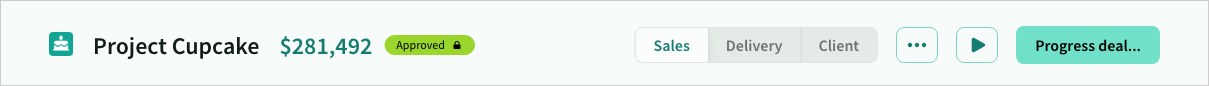
An approved Deal that is In Play

A closed deal that is Won
Each status has a primary action that progresses the deal to the next stage
| Status | Primary Action | Description |
|---|---|---|
| Draft | Approve | Approves the deal and moves it into the In play stage |
| Approved | Progress | Will trigger a dialogue window to update the deal probability |
| In Play | Close | Will trigger a dialogue window to select the result (won, lost, abandoned) and a reason |
| Closed | Archive | Remove this deal from the active pipeline (so it's value no longer appears in the metrics) |
| Archived | Redraft | Reset the deal back into it’s original state (In progress) |
<aside> ⚠️ Only members with a role of manager or above can approve or close deals
</aside>
A draft deal can be approved by a manager.

When you close a deal, you will be prompted to select a result (won, lost or abandoned), a reason and a close date (defaults to current date). Once a deal is closed, it can no longer be edited